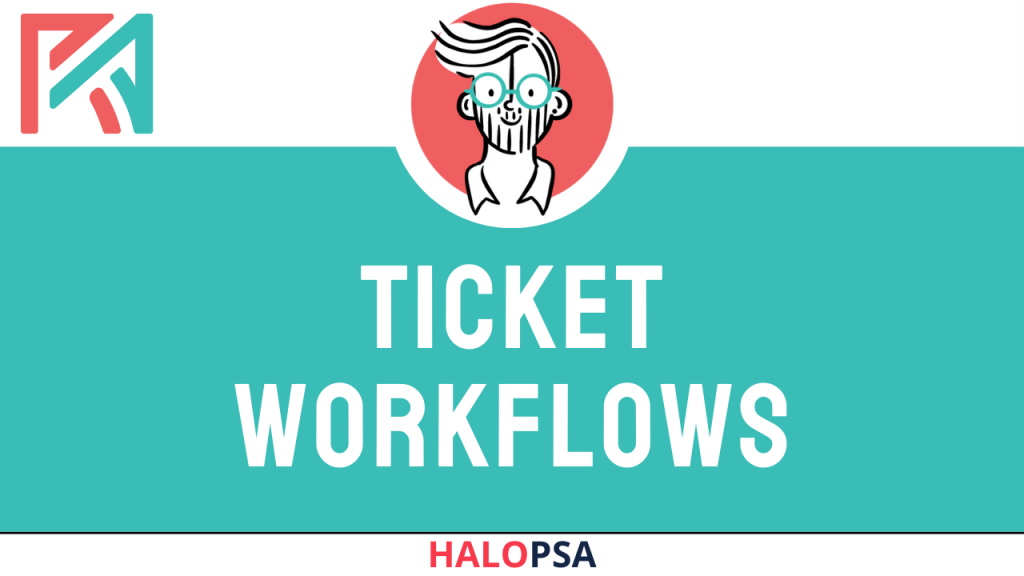Scheduled Tickets in HaloPSA
Scheduled Tickets in HaloPSA
Summary
Connor discusses HaloPSA's scheduled tickets feature, emphasising its functionality and the learning curve even experienced users face.
Highlights
🎥 Connor returns to discuss HaloPSA features.
📅 Scheduled tickets are versatile but often overlooked.
🤔 Even seasoned users like Connor continue to learn.
🧑🤝🧑 Users can create tickets for multiple customers.
🔄 Dynamic SQL allows for advanced scheduling options.
📧 Scheduled tickets can send calendar invites to agents.
📝 Ticket categorisation can streamline workflows.
Key Insights
🔍 User-Friendly Yet Complex: Scheduled tickets are designed to be user-friendly, but the myriad of settings can be overwhelming for both new and experienced users. This highlights the importance of ongoing training and exploration within HaloPSA.
🎯 Custom Scheduling: The ability to create tickets that recur based on specific SQL queries allows for tailored ticket generation, enhancing efficiency for various business needs. This flexibility is crucial for adapting to different operational requirements.
📅 Integration with Calendars: Scheduled tickets not only create records in the system but also integrate with calendar applications, which can aid in time management and ensure that agents are organised for site visits or other scheduled activities.
⚙️ Automated Categorisation: By allowing additional fields and categorisation at the time of ticket creation, scheduled tickets reduce manual work, streamlining the ticket management process and improving operational efficiency.
📊 Visibility and Management: Admins can easily track scheduled tickets across all customers, allowing for better oversight and management of recurring tasks and responsibilities. This feature promotes accountability within the team.
🗓️ Continuous Learning: Connor's experience underscores the idea that even professionals can find new features and functionalities in HaloPSA, reinforcing the need for continuous learning and adaptation in tech environments.
🤝 Collaboration and Support: The community aspect of sharing insights and questions can foster a collaborative environment where users help one another navigate complex features, enhancing overall user experience.

Related Tutorials
Our Core Services
Offering support to enable sustainable success for your organisation.