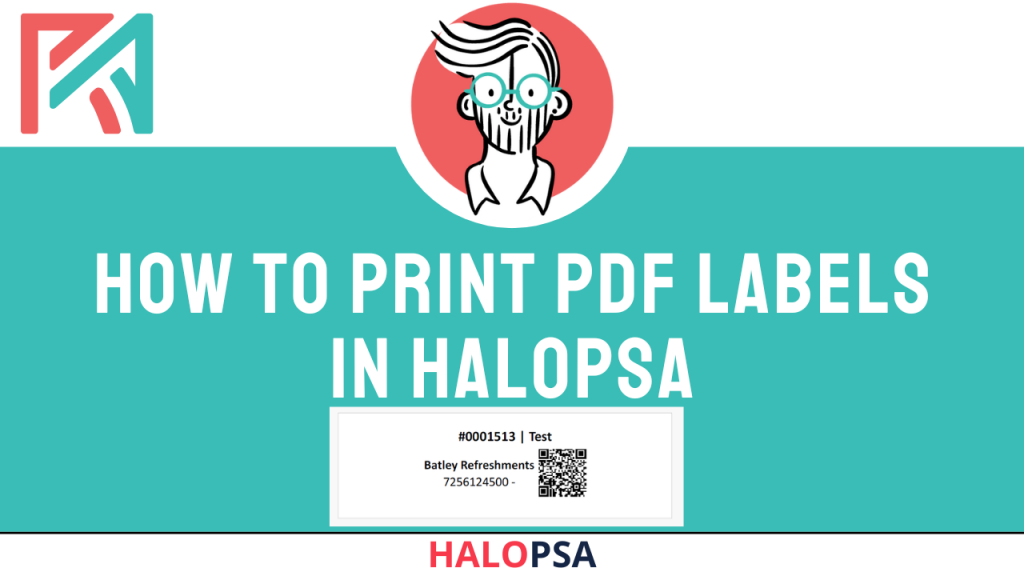Ticket/Project Templates in HaloPSA
Ticket/Project Templates in HaloPSA
Summary
Learn to create and leverage ticket and project templates in HaloPSA for efficient project management and task automation.
Highlights
🎟️ Templates Simplified: Ticket and project templates streamline task management.
💻 Project Creation: Easily create projects from sales orders.
✅ Default Settings: Templates allow auto-fill for ticket details.
🛠️ Task Structuring: Organise tasks effectively to enhance workflow.
📚 Knowledge Articles: Attach guides to assist engineers with tasks.
🧩 Dynamic Rules: Templates can have creation rules for tailored task management.
📊 Kanban View: Visualise project progress and manage tasks efficiently.
Key Insights
🔄 Efficiency Boost: Using templates reduces repetitive task setup, enhancing overall productivity. Templates can significantly cut down on time spent configuring tickets and projects.
🎯 Customisable Defaults: The ability to set default values in templates allows for quicker ticket creation, ensuring consistency and accuracy across projects.
📋 Organised Task Management: Structuring tasks within projects prevents overwhelming engineers with too many tickets, leading to better focus and execution of tasks.
🔗 Resource Integration: Attaching knowledge base articles to tasks provides engineers with immediate access to necessary resources, fostering quicker resolution times.
🧩 Flexible Rules: Dynamic rules in templates allow for customisable task creation, tailoring project execution to specific needs and conditions, which can enhance responsiveness.
📈 Visual Progress Tracking: Utilising the Kanban view enhances project visibility, enabling teams to quickly assess task status and resource allocation.
📅 Scalability: Well-structured templates can adapt as project requirements evolve, making it easier to manage larger or more complex projects without losing efficiency.

Related Tutorials
Our Core Services
Offering support to enable sustainable success for your organisation.