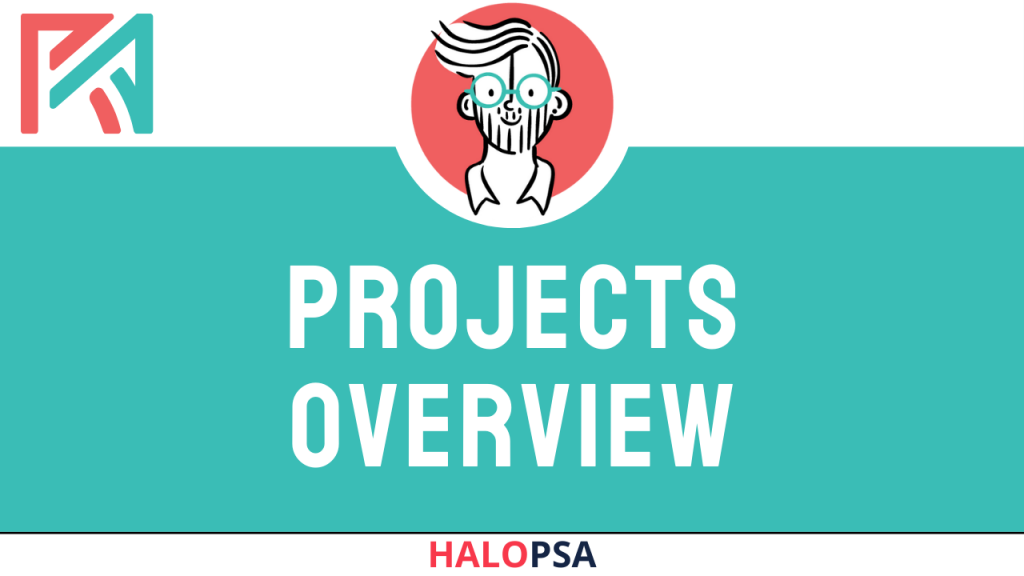NinjaOne Overview + Setup Instructions - HaloPSA
NinjaOne Overview + Setup Instructions HaloPSA
Summary
The video covers the NinjaOne integration with HaloPSA, showcasing features, setup instructions, and tips for optimising workflow efficiency.
Highlights
🚀 Integration Overview: Highlights the capabilities of the NinjaOne integration with HaloPSA.
🛠️ Asset Management: Allows pulling and mapping of asset details between NinjaOne and HaloPSA.
⚠️ Alerts Processing: Shows how alerts from Ninja are transformed into tickets in HaloPSA for streamlined issue tracking.
🖥️ User-Friendly Tray Icon: Enables end-users to submit support tickets directly via a tray icon, enhancing customer support efficiency.
🔄 Seamless Sync: Discusses automated syncing of devices from NinjaOne to HaloPSA, ensuring data accuracy.
📊 Reporting Features: Encourages reporting on asset-related tickets for better insight into service issues.
📝 Set-up Cautions: Advises careful mapping during setup to avoid data duplication.
Key Insights
🔗 Optimising Integration: Leveraging NinjaOne with HaloPSA can significantly enhance workflow by automating ticket creation and asset management, ultimately improving service delivery efficiency.
📈 Data Accuracy Matters: Properly mapping customer and asset information between systems is crucial to prevent data duplication and maintain a clean database, which is vital for effective reporting and management.
⚙️ Webhook Advantages: Utilising webhooks for alert processing allows for real-time updates and automatic ticket closure, reducing manual oversight and improving response times.
🌐 Custom Branding: Implementing a custom URL for NinjaOne enhances user experience by providing seamless navigation, reducing authentication hurdles for users.
🛡️ Careful Configuration: Emphasises the importance of careful setup in email rules and tray icon configurations to ensure smooth operations and prevent disruptions in service.
📊 Insightful Reporting: By tracking ticket patterns related to specific assets, businesses can identify recurring issues, leading to proactive measures and improved service quality.
🎟️ User Empowerment: The tray icon feature empowers end-users to initiate support requests easily, fostering a more responsive and user-centric support environment.

Related Tutorials
Our Core Services
Offering support to enable sustainable success for your organisation.