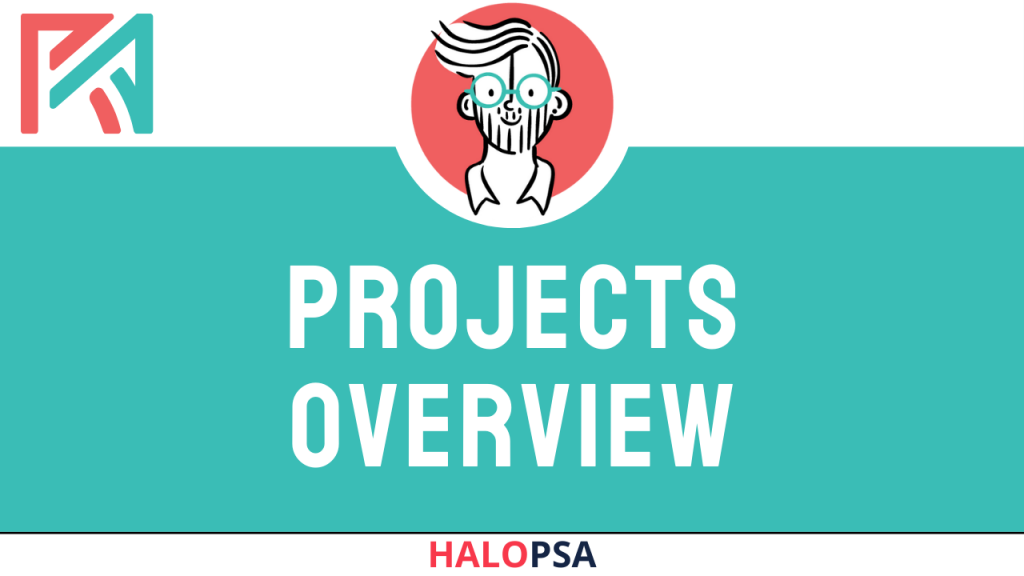Printing Labels from Tickets in HaloPSA
Printing Labels from Tickets in HaloPSA
Summary
Connor explains how to use the PDF print label feature in HaloPSA, emphasising its simplicity and sharing a step-by-step guide for creating and printing labels.
Highlights
📄 Easy PDF Label Printing: Connor highlights the straightforward process of printing labels from HaloPSA.
📚 Configuration Steps: He outlines essential steps for configuring actions and attaching PDF reports.
🎨 Customisable Designs: Users can create tailored label designs using HTML to meet specific needs.
🛠️ Practical Examples: Connor provides real-world applications of the label printing function for clients.
🤖 AI Assistance: He encourages leveraging AI tools for generating HTML templates efficiently.
Key Insights
🖨️ User-Friendly Functionality: The PDF print label feature is designed for ease of use, making it accessible even for those unfamiliar with technical settings. This democratises the tool, allowing more users to benefit.
🔧 Step-by-Step Guidance: Connor’s detailed walkthrough serves as a valuable resource for users, ensuring they can follow along and implement the feature without confusion, enhancing user experience.
🎉 Customisation Potential: The ability to design labels using HTML opens up creative possibilities for businesses, allowing them to tailor outputs to their branding and operational needs, which can lead to improved customer satisfaction.
🤔 AI as a Tool: Highlighting the use of AI for HTML generation showcases the integration of technology in streamlining processes, suggesting that users can enhance their efficiency with modern tools.
📈 Client-Centric Approach: The emphasis on client-specific applications reflects a service-oriented mindset, underlining the importance of adapting tools to meet individual client requirements effectively.

Related Tutorials
Our Core Services
Offering support to enable sustainable success for your organisation.