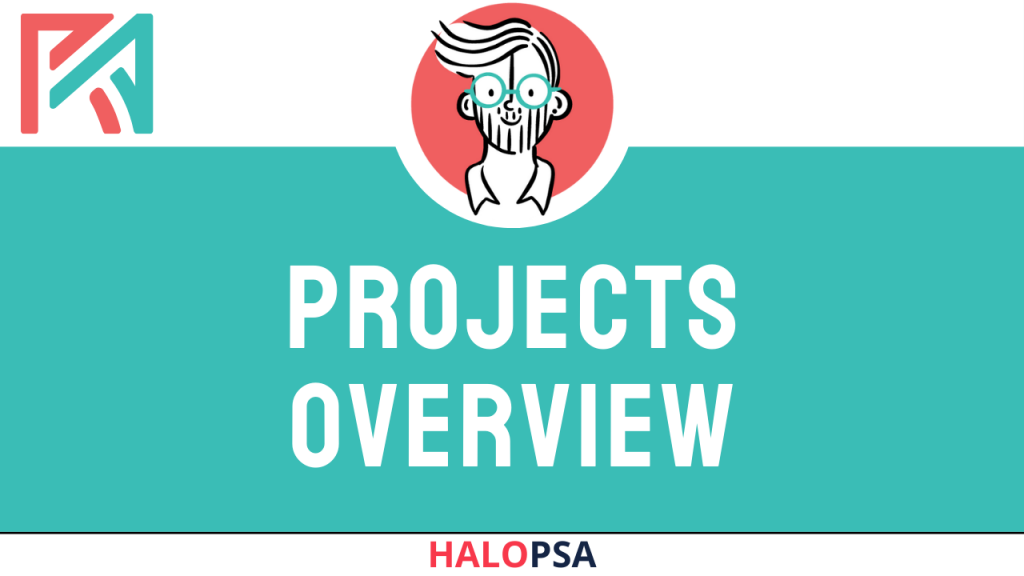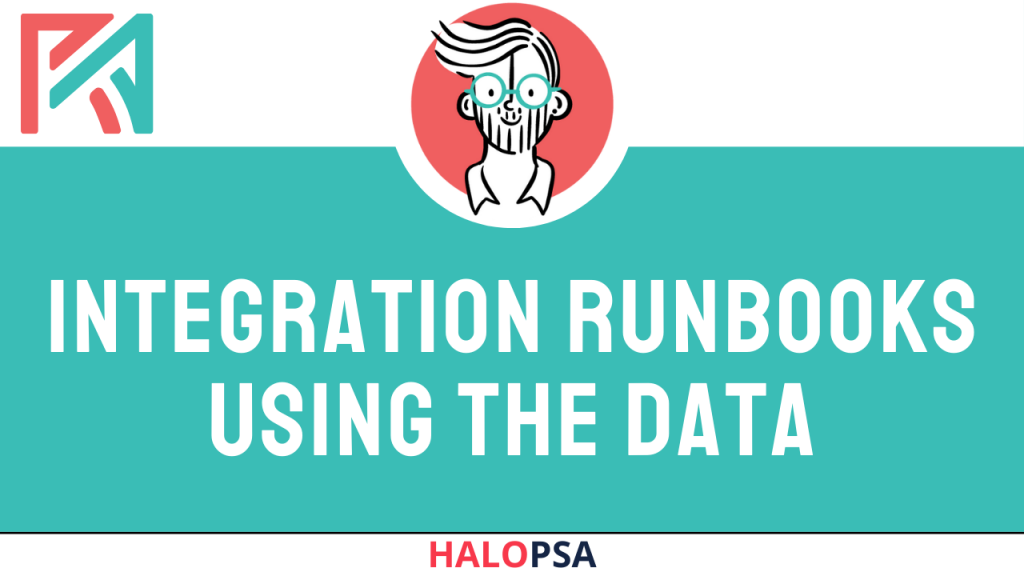Self-Service Portal in HaloPSA - Setting up a New User Request Form
Self-Service Portal in HaloPSA - Setting up a New User Request Form
Summary
The video guides viewers on creating a simple service request form in HaloPSA’s self-service portal, emphasising user engagement and efficiency.
Highlights
🎥 Introduction to service catalogue concepts.
🛠️ Step-by-step guide on creating a new user request form.
📅 Configuration options for service delivery timelines.
✅ Importance of gathering information upfront from users.
📝 Customising fields for a tailored user experience.
🔄 Ensuring end-users can easily submit service requests.
📊 Managing and tracking submitted tickets effectively.
Key Insights
📚 The service catalogue acts as a vital tool for customer engagement, allowing users to log requests and manage services efficiently. This streamlines communication between users and service providers.
⚙️ Proper configuration of the service request form minimises back-and-forth communication, leading to quicker resolutions and a better user experience.
🗓️ Estimated delivery days and service descriptions are crucial for setting user expectations and ensuring transparency about service timelines.
📋 Custom fields in the form allow organisations to capture essential data unique to their operations, enhancing the service delivery process.
🔍 Monitoring services is an advanced feature that can help businesses proactively address issues, but it should be implemented thoughtfully to avoid overwhelming users.
📈 Tracking open tickets and user requests helps maintain visibility and accountability in service management, ultimately improving user satisfaction.
🔄 Regular feedback from the community can significantly enhance content delivery and instructional clarity, making it essential for continuous improvement in video tutorials.

Related Tutorials
Our Core Services
Offering support to enable sustainable success for your organisation.