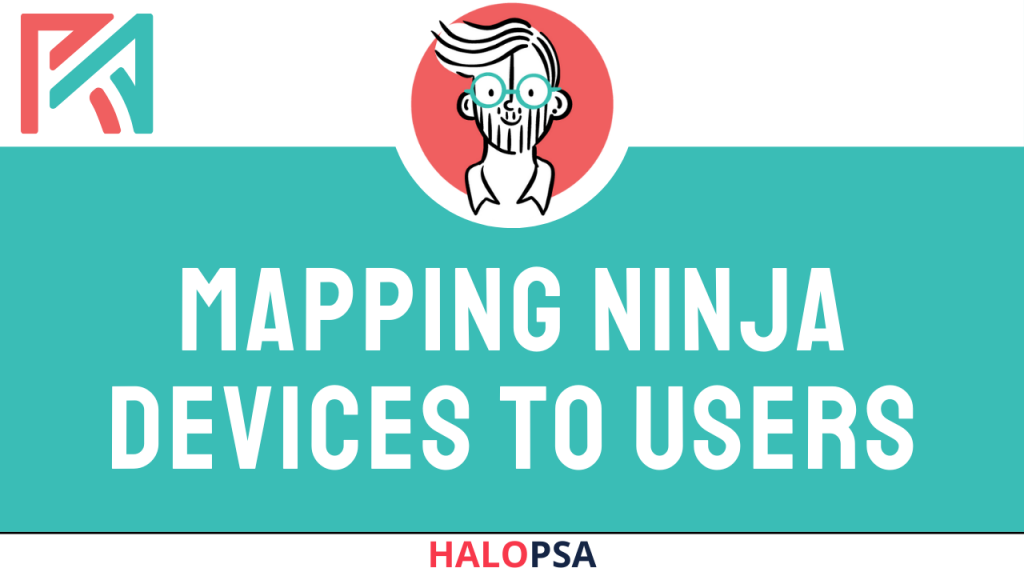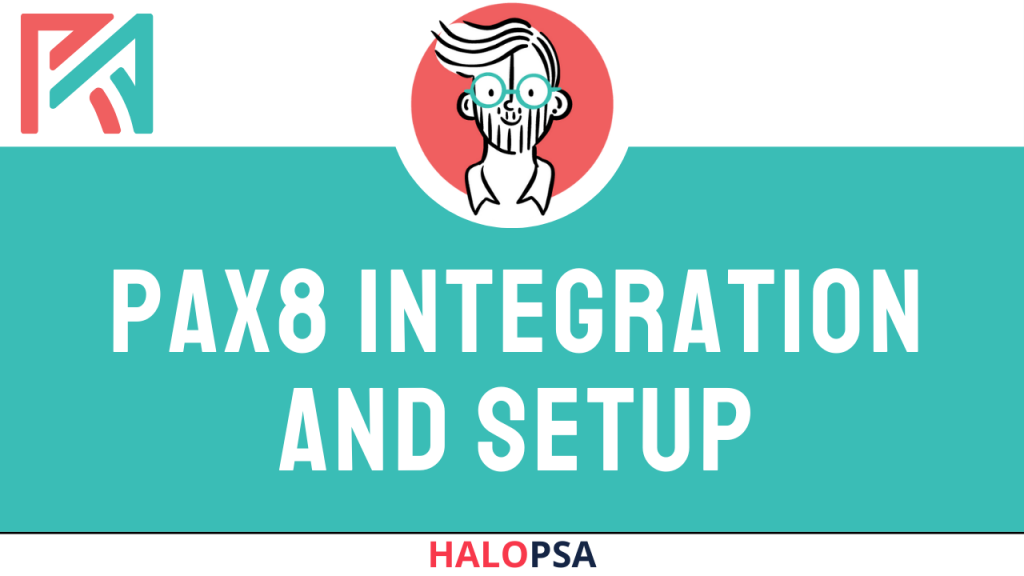An Overview of CRM in HaloPSA
An Overview of CRM in HaloPSA
Summary
Connor explores the CRM module in HaloPSA, outlining its features, benefits, and best practices for effective implementation.
Highlights
🛠️ CRM Overview: Learn the core functionalities of HaloPSA’s CRM module.
📝 Data Capture: Emphasise the importance of capturing relevant customer data.
📊 Dashboard Set-up: Build dashboards to visualise sales data and track progress.
🔍 Opportunity Workflows: Create structured workflows for managing sales opportunities.
💼 Quoting Process: Streamline the quote-to-order process within the CRM.
⚙️ Automation Benefits: Utilise automation to enhance workflow efficiency.
❗ Limitations: Understand the CRM’s limitations regarding proposal management.
Key Insights
📈 Sales Cycle Relevance: Assess whether a CRM is necessary based on your sales process and cycle length. A tailored approach can optimise sales efforts.
🔑 Data Strategy: Focus on essential data collection rather than overwhelming your system. This targeted approach aids in meaningful analysis and decision-making.
📊 Visual Reporting: Dashboards are crucial for tracking sales metrics. Prioritise building them early to monitor performance effectively.
📋 Workflow Design: Develop clear workflows to guide sales processes. This structure helps in qualifying opportunities and ensuring a consistent approach.
✅ Quote Automation: Automating the quote acceptance and sales order process minimises manual tasks, making it easier to manage sales.
📉 Proposal Challenges: Recognise that creating visually appealing proposals in HaloPSA can be cumbersome, necessitating alternative strategies for proposal generation.
🔄 Process Integration: Use sales orders as a central hub to connect various operations in HaloPSA, ensuring smooth transitions and efficient tracking of sales activities.

Related Tutorials
Our Core Services
Offering support to enable sustainable success for your organisation.